3. reST语法介绍¶
reStructuredText标记语言比Markdown强大很多,支持多种排版样式。不过这里只介绍开发人员主要会用到的一些样式。reST文档的详细介绍见http://docutils.sourceforge.net/rst.html
3.1. 章节标题¶
在文本下一行(或上一行)添加至少与文本长度同宽的符号,即可以使文本成为标题。但并没有规定某一个级别的标题必须用什么字符,可以参考python文档的一些约定:
* # with overline, for parts
* * with overline, for chapters
* =, for sections
* -, for subsections
* ^, for subsubsections
* ", for paragraphs
我们把intro.rst改成下面这样:
intro
=====
aaa
aaaaaaaaaaaa
bbbb
bbbbbbbbbbb
其中,intro是一级标题,aaa和bbbb是二级标题。生成的html标签分别是<h1>和<h2>。 回到上一级目录重新make html,此时首页index.html效果如下:
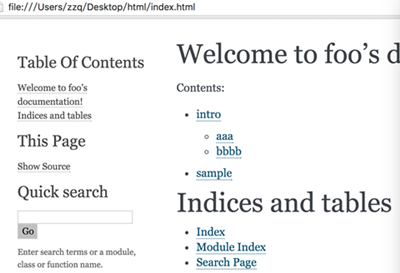
在右边的Contents中,sphinx已经给我们生成了各文件的标题链接,深度为2,深度可以在index.rst中的maxdepth中设置。然而index.html左边的导航里并没有各文件的链接,像intro.html里那样,这个可以通过修改conf.py实现,找到html_sidebars,改为:
html_sidebars = { '**': ['globaltoc.html', 'sourcelink.html', 'searchbox.html']}
修改后保存,重新make html,index.html左边导航变为如下这样:

注解
有些主题(theme)会自动完成添加左侧导航的功能
3.2. 段落¶
段落是构成reST文档的基本单位。通过一个或一个以上的空行隔开的文本区块就是一个段落。正如在python里一样,reST中的缩进非常重要。同一段落的多个文本行必须有一样的缩进。
注意在段落内换行并不会在html中生成换行符,要想保持在文本编辑器中的换行符,需要在这些行前面加上|和空格:
| aaaaaaaa
| bbbbbbbbb
| cccccccccccc
效果:
注解
如果编写中文reST文档,在编辑器中由于一行文字太长需要强制换行时,记得在行末加\,否则生成的html会在行末和下一行行首之前插入一个空格
3.3. 行内标记¶
行内标记常用的有:
- 字体加粗 两个星号
- 字体倾斜 一个星号
- 代码或内容引用 两个反引号(`)
示例:
aaaa **加粗** aaaaa
aaaa *倾斜* aaaaa
aaaaa ``引用`` aaaaaa
效果:
aaaa 加粗 aaaaa
aaaa 倾斜 aaaaa
aaaaa 引用 aaaaaa
注意这些符号在前后不能有非空白字符,否则无法生效。
3.4. 列表¶
- 符号列表 *号后空格
- 编号列表 数字加点加空格,或者#号加点加空格
- 定义列表 术语(只能一行)的下一行缩进,下一行为定义内容
示例:
* item
* item
* item
1. item1
2. item2
3. item3
#. item4
#. item5
#. item6
FOO
this is very interesting.
BAR
this is interesting, too.
效果:
- item
- item
- item
- item1
- item2
- item3
- item4
- item5
- item6
- FOO
- this is very interesting.
- BAR
- this is interesting, too.
3.5. 代码¶
在文档中列出代码是开发人员经常用到的一个功能。在reST文档中列出代码有三种方式:
- 行内代码 用``code``
- 简单代码块 在代码块的上一个段落后面加2个冒号,空一行后开始代码块,代码块要缩进
- 复杂代码块 使用code-block指导语句,还可以选择列出行号和高亮重点行等
示例:
source code below ::
void foo()
{
int i;
for(i=0; i<10; i++)
printf("i: %d\n", a);
}
source code again
.. code-block:: c
:linenos:
:emphasize-lines: 3,6
void foo()
{
int i;
for(i=0; i<10; i++)
printf("i: %d\n", a);
}
效果:
source code below
void foo()
{
int i;
for(i=0; i<10; i++)
printf("i: %d\n", a);
}
source code again
1 2 3 4 5 6 7 | void foo()
{
int i;
for(i=0; i<10; i++)
printf("i: %d\n", a);
}
|
3.6. 超链接¶
主要有两种方式:
- 行内超链接 语法`链接文字 <URL>`_
- 分开的超链接 用到链接的地方`链接文字`_, 定义链接的地方 .. _链接文字: URL
- 记住链接URL要加http://前缀,不要直接从网址开始写。
示例:
visit `baidu <http://www.baidu.com>`_
visit `baidu URL`_
.. _baidu URL: http://www.baidu.com
效果:
visit baidu
visit baidu URL
3.7. 图片¶
使用image指导语句。
示例:
baidu logo:
.. image:: img/bdlogo.png
:width: 200px
效果:
baidu logo:

也可以使用figure指导语句,figure可以空一行,接着写图片标题。
示例:
.. figure:: img/bdlogo.png
:width: 200px
Baidu LOGO
效果:
3.8. 表格¶
使用文本字符绘制的表格。简单表格用的字符较少,但功能有限,如不能表格行不能换行;复杂不及格使用的字符较多。
示例:
simple table:
===== ===== ======
Inputs Output
------------ ------
A B A or B
===== ===== ======
False False False
True False True
False True True
True True True
===== ===== ======
grid table:
+------------------------+------------+----------+----------+
| Header row, column 1 | Header 2 | Header 3 | Header 4 |
| (header rows optional) | | | |
+========================+============+==========+==========+
| body row 1, column 1 | column 2 | column 3 | column 4 |
+------------------------+------------+----------+----------+
| body row 2 | Cells may span columns. |
+------------------------+------------+---------------------+
| body row 3 | Cells may | - Table cells |
+------------------------+ span rows. | - contain |
| body row 4 | | - body elements. |
+------------------------+------------+---------------------+
效果:
simple table:
| Inputs | Output | |
|---|---|---|
| A | B | A or B |
| False | False | False |
| True | False | True |
| False | True | True |
| True | True | True |
grid table:
| Header row, column 1 (header rows optional) | Header 2 | Header 3 | Header 4 |
|---|---|---|---|
| body row 1, column 1 | column 2 | column 3 | column 4 |
| body row 2 | Cells may span columns. | ||
| body row 3 | Cells may span rows. | Table cells contain body elements. | |
| body row 4 | |||
3.9. 引用¶
一种是传统的参考文献引用格式。
示例:
It is methioned by [Ref]_ that C++ is good.
.. [Ref] 《zzq's talk》
效果:
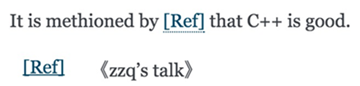
类似于书签的引用,被引用的内容可以在另一个reST文档中。在引用的地方, 使用 :ref:`bookmark` 这种语法,在被引用内容的上方, 使用
_bookmark: 的语法。下方的标题将变成书签链接的文本。
示例:
附录 :ref:`ewma_algo` 中也有介绍。
.. _ewma_algo:
EWMA Algo
---------
(被引用的内容)
文档间引用,引用另一文档,格式是 :doc:`file_name` 。
示例:
sniper知识库格式发生了一些变化,见 :doc:`rule_format` 。
3.10. 脚注¶
与引用语法类似,只是它在正文中显示的不是文本,而是编号。
示例:
orem ipsum [#f1]_ dolor sit amet ... [#f2]_
Footnotes
.. [#f1] Text of the first footnote.
.. [#f2] Text of the second footnote.
效果:
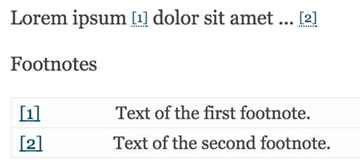
3.11. 提醒¶
可以使用提醒指导语句来添加需要提醒读者注意的说明文字。
示例:
.. note:: this is a note.
.. warning:: this is a warning.
.. error:: this is an error.
效果:
注解
this is a note.
警告
this is a warning.
错误
this is an error.
已实现的提醒指导语句有:
- attention
- caution
- danger
- error
- hint
- important
- note
- tip
- warning
3.12. 替换¶
替换类似脚注,在正文中使用|text|这样标签,然后可以设定使用其他文本或者图片来代替text这个占位符。
示例:
I like eat |apple| very much.
.. |apple| replace:: 苹果
效果:
I like eat 苹果 very much.